Frigidaire oven reset button. Frigidaire ovens are known for their reliability and performance, but like any appliance, they can encounter issues from time to time. One common problem Frigidaire oven owners may need help with is unexpected malfunctions or errors that disrupt their cooking experience.
These issues can range from error codes on the control panel to the oven not heating correctly or working. Such problems can be frustrating and inconvenient, especially when you have a meal to prepare or a special occasion to celebrate.
However, it’s important to remember that most issues can be resolved, and the first step in troubleshooting is identifying the problem. By understanding the common issues that can occur with Frigidaire ovens, you can take the steps needed to resolve them and get back to enjoying your cooking experience with confidence.
Solution on reset button of Frigidaire Oven

When troubleshooting common problems with your Frigidaire oven, there’s one simple solution that can often do wonders: the reset button. The reset button on a Frigidaire oven is a valuable tool that can help resolve various issues and get your oven back up and running smoothly. The reset button can be your go-to solution if you’re experiencing error codes, temperature inconsistencies, or other malfunctions.
In this guide, we will explore the importance of the Frigidaire oven reset button, how to locate it, and provide step-by-step instructions on how to properly reset your oven. Say goodbye to oven troubles and get ready to enjoy a hassle-free cooking experience with the help of the reset button on your Frigidaire oven.
All ovens, including your Frigidaire oven, come with a default temperature calibration set by the manufacturer. It’s not uncommon for the calibration to be adjusted by either yourself or a previous occupant of the house; however, if you wish to revert to the original factory settings, fear not!
Resetting the temperature of your Frigidaire oven is a simple process. Whether you have intentionally changed the calibration before or are dealing with the dreaded F10 error code, a Frigidaire F10 fix is available to solve the issue and restore your oven’s optimal performance.
Why recalibrate your oven?
You might have unintentionally modified the internal temperature settings of your oven. The previous tenant made these changes if you recently moved into a new house or apartment. Alternatively, explore new cooking or baking techniques and wish to adjust the cooking time accordingly.
No matter the reason, resetting the temperature controls of your Frigidaire oven is a straightforward process. However, it’s important to refer to your user manual to ensure that the reset procedure is similar to that of most Frigidaire models.
If you have any inquiries regarding resetting your oven to its factory settings or adjusting the internal temperature, it is advisable to contact Frigidaire directly. Their knowledgeable appliance technicians can provide the necessary guidance to ensure that your next recipe turns out perfectly cooked, avoiding any risk of being undercooked or overcooked.
Reset your Frigidaire Oven temperature to a Lower Setting

If you’ve noticed that the temperature of your Frigidaire oven is higher than desired, leading to burnt or overcooked food, it’s important to address this issue promptly. Slow cooking is often the preferred method for roasting or stewing, and an accurately set oven temperature is crucial to achieving the desired results.
To adjust your Frigidaire oven temperature to the desired lower setting, begin by pressing the Bake button on the oven. Hold it for approximately 6 seconds, and the display will show a zero. This indicates that you can now input your preferred lower temperature, ranging between 20-25 degrees or any other desired value. After entering the desired temperature, press the Self-Cleaning button.
Rest assured, activating the Self Cleaning button will not initiate the self-cleaning mode. It serves as the command button for the oven to adjust the temperature to your desired lower setting. Once you’ve completed these steps, press Start to finalize the changes. You can now test the oven by starting and ensuring it operates according to your preferred lower temperature.
If the oven performs satisfactorily, you can continue using it with this adjusted setting. However, if you find further adjustments necessary, you can repeat the process at any time to set a different temperature that meets your specific cooking needs. Check also: Oven Smells like Gas when Preheating.
Reset your Frigidaire Oven temperature to a Higher Setting
In addition to adjusting your Frigidaire oven temperature to a lower setting, you may also need to set it to a higher temperature for specific baking or cooking needs. However, it’s important to exercise caution and avoid setting it to the maximum temperature immediately.
To begin the process, press and hold the Bake button on your Frigidaire oven for approximately 6 seconds. Once the display shows zero, you can proceed to set your preferred higher temperature. Let’s say you want to set it to 350 degrees Fahrenheit. Enter that temperature accordingly.
Press the Start button directly to record the highest temperature setting without further adjustments. Now, you can activate the oven and check if it accurately reaches and maintains the desired temperature.
Suppose the oven temperature does not meet your requirements. In that case, you can repeat the process and adjust the temperature settings until you achieve the desired higher temperature for your cooking needs.
Reset your Frigidaire Oven Setting or Resolve F10 Error
While Frigidaire ovens do not have a dedicated reset button, you can still reset the entire oven settings or address an F10 error by following a simple procedure. In case your oven displays an F10 error and fails to function properly, here’s what you can do.
First, ensure the oven is turned off, then cut off the power supply. Unplugging the oven from the power socket is the recommended method. Leave it disconnected for approximately 3 minutes to allow for a complete reset.
After the 3-minute interval, plug the oven back in, and the entire oven settings will be reset to their default values. It’s a straightforward process that can easily resolve issues related to the oven’s settings.
However, if your oven continues to display an error or malfunction, it is advisable to seek professional assistance. An internal fault may require expert evaluation and potential replacement of faulty components. Entrusting the task to experienced technicians ensures the proper diagnosis and resolution of any underlying issues.
How to Calibrate the Oven Temperature in a Frigidaire

1. Checking the Temperature
Before you start cooking, it’s a good idea to double-check the temperature of your oven to ensure accuracy. You’ll need an oven-safe thermometer that can withstand the heat to do this.
Place the thermometer inside your oven and set the temperature to a specific degree, such as 350 degrees Fahrenheit. Allow the oven to preheat and reach the desired temperature. Once it’s ready, carefully remove the thermometer from the oven, making sure to use an oven mitt to protect your hands.
Now comes the important part: compare the reading on the thermometer to the set temperature. They should match perfectly, indicating that your oven is heating accurately and maintaining the desired temperature.
By performing this quick check, you can have peace of mind knowing that your oven is functioning correctly and providing precise temperature control for your cooking adventures.
2. Oven Calibration
If you find that your Frigidaire oven is not cooking your dishes as expected or want to fine-tune its performance, you may consider calibrating the oven. It’s important to note that factory settings can vary among different manufacturers, and factors like oven size and convection settings can also impact cooking results.
The good news is that the thermostat in your Frigidaire oven can be adjusted to make it cook hotter or cooler than the temperature displayed. This gives you the flexibility to achieve the desired cooking outcomes for your favorite recipes.
Remember that calibrating your oven requires precision, so it’s recommended to consult the user manual or contact Frigidaire for guidance on the specific calibration process for your model. By taking control of your oven’s temperature calibration, you can ensure that your culinary creations turn out exactly how you want them.
3. Adjust the Temperature
To adjust the temperature of your Frigidaire oven, press and hold the “BAKE” button for eight seconds. The display will indicate the difference between the factory calibration and the current temperature setting, with “0” indicating no prior adjustment.
Use the up and down arrows to modify the temperature in one-degree increments. It’s recommended to make minor adjustments gradually to avoid drastic changes. After selecting the desired temperature, wait five seconds for the display to return to the current time.
When reducing the calibrated oven temperature, a minus sign will appear before the number, indicating the deviation from the factory setting. Rest assured, and this does not denote negative degrees or a malfunctioning oven. Take control of your Frigidaire oven’s temperature calibration and ensure your cooking is proper.
How do I reset my Frigidaire oven control panel?
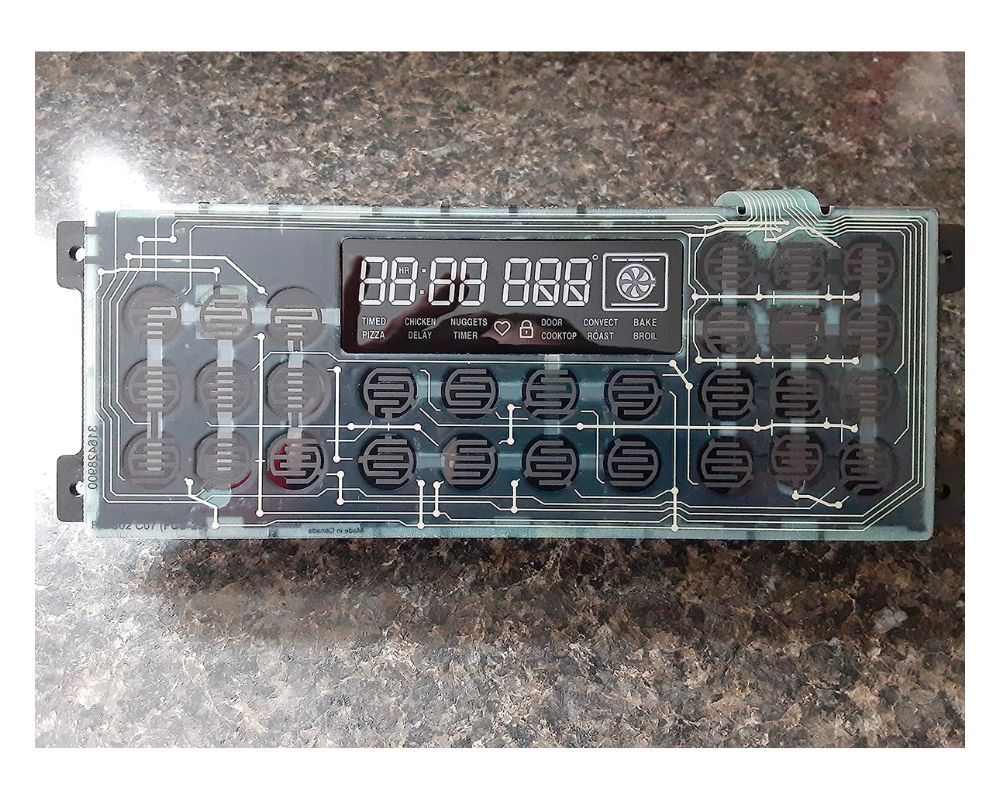
Resetting the control panel of your Frigidaire oven is a straightforward process that can help resolve various issues. To initiate the reset, start by locating the main power supply for your oven. This can typically be found at the circuit breaker box or by unplugging the oven from the power outlet.
Once you have cut off the power, wait a few minutes to ensure any residual electrical charge is discharged. This pause allows the control panel to reset completely. After the waiting period, restore the power by flipping the circuit breaker switch or plugging the oven back in.
Now, the control panel of your Frigidaire oven should be reset. It is essential to note that this reset may clear any error codes or malfunctions, restoring the panel to its default settings. However, if the issue persists or you encounter further problems, it is advisable to consult the user manual or contact Frigidaire customer support for further assistance.
Why is my Frigidaire oven not working?
If your oven seems to have no power, it’s crucial to investigate a couple of potential culprits and take the necessary steps to resolve the issue. Here’s what you can do:
- Tripped Circuit Breaker or Blown Fuses: Begin by examining the circuit breaker panel in your home. Look for any tripped breakers or blown fuses related to the oven’s electrical supply. If you come across a tripped breaker, reset it to restore power. In the case of blown fuses, replace them with new ones with the appropriate rating.
- Burnt Out Wires: One of the wires responsible for supplying power to the oven element or igniter may have become burnt out, especially near the heat source. Look closely at the wiring connections and inspect them for any signs of damage or burnt sections. If you notice any issues, it’s advisable to seek the assistance of a qualified professional who can safely replace the damaged wiring.
What other common issues with Frigidaire ovens besides temperature inconsistencies and error codes can occur?
- Uneven Heating: Sometimes, you may notice that your Frigidaire oven needs to be heating evenly, resulting in unevenly cooked food. This can be attributed to various factors, such as a malfunctioning heating element, a faulty temperature sensor, or blocked airflow within the oven. It is recommended to have a professional technician inspect and troubleshoot the oven to identify the root cause and perform the necessary repairs.
- Door Issues: Frigidaire ovens may encounter problems with the oven door, such as difficulty closing or sealing properly. This can lead to heat loss and inefficient cooking. The door hinges, gasket or latch mechanism could be the source of the problem. It is advisable to have a qualified technician assess the door components and make any necessary adjustments or replacements.
- Faulty Controls: Issues with the oven’s control panel and buttons can also occur, making it challenging to set and adjust the oven settings. This can be due to a faulty control board or a malfunctioning keypad. In solving these issues, asking for professional assistance is recommended to diagnose the specific issue and replace defective parts.
- Self-Cleaning Problems: Frigidaire ovens with a self-cleaning feature may experience difficulties during the self-cleaning cycle. This can include failure to start the self-clean process, incomplete cleaning, or error messages. It is essential to refer to the oven’s user manual for specific instructions on troubleshooting self-cleaning issues or to seek assistance from Frigidaire’s customer support.
Conclusion
The Frigidaire oven reset button is a valuable feature that can help troubleshoot and resolve any issues with the oven’s functionality. Following the simple steps outlined in this article, users can easily reset their Frigidaire ovens and get them back up and running in no time. The reset button provides a convenient solution for common problems such as error codes or unresponsive controls. However, if the issue persists even after resetting the oven, it is recommended to consult Frigidaire customer support or schedule a professional repair service. Don’t let oven malfunctions ruin your cooking experience – take advantage of the Frigidaire oven reset button and enjoy hassle-free cooking!
How to reset an oven?
To reset your oven, you have a couple of options. One method is to adjust the temperature settings by pressing and holding the bake button, setting your desired temperature, and confirming the changes. Another way is to completely reset the oven by unplugging it from the power socket for 3 minutes, then plugging it back in. This will restore the oven to its default settings. Choose the method that suits your needs and enjoy a refreshed oven experience.
Where is the fridge oven reset button?
Frigidaire ovens do not have a dedicated reset button. However, you can reset the oven by following a few simple steps. One way is to disconnect the oven from the power source by unplugging it from the power socket or turning off the circuit breaker. Leave it disconnected for a few minutes, then reconnect it. This will effectively reset the oven. Suppose you are facing specific issues or error codes. In that case, referring to the user manual or contacting Frigidaire customer support can provide detailed instructions for troubleshooting and resetting your specific oven model.
Why is my oven not heating up?
If your Frigidaire oven is not heating up, there are a few common issues to consider. First, check the power supply, ensuring the circuit breaker is not tripped, and the fuses are intact. Faulty ignition, such as a malfunctioning igniter or gas supply problem, could also be the cause. A fixed thermostat can lead to accurate temperature readings and adequate heating. Additionally, a faulty baking element at the bottom of the oven may hinder its heating capabilities. While troubleshooting, it is essential to prioritize safety and consider consulting a professional technician for accurate diagnosis and appropriate repairs.







